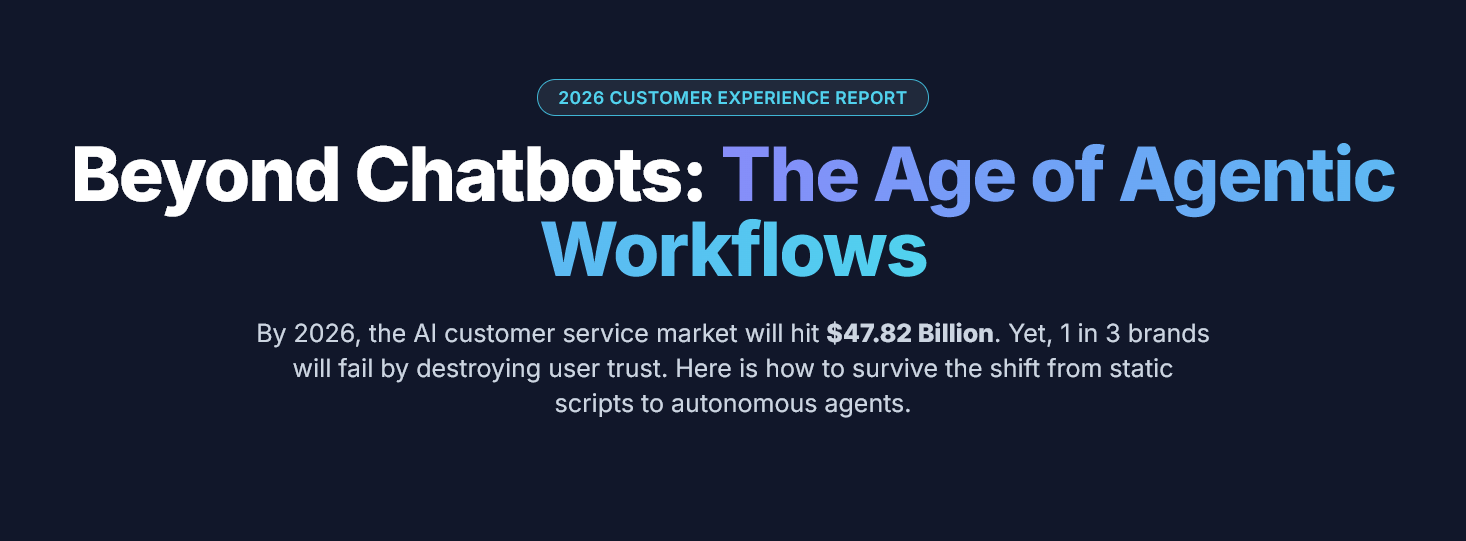Build Your Custom Knowledge Base: A Comprehensive Guide
Discover how to create a custom knowledge base, and learn about FAQ Hub, a powerful SaaS platform.
Build Your Custom Knowledge Base: A Comprehensive Guide
Creating a knowledge base is essential for businesses that want to provide better customer support, streamline internal communication, and improve operational efficiency. In this comprehensive guide, we'll walk you through the entire process of building a custom knowledge base from scratch and introduce you to a powerful SaaS platform, FAQ Hub, that can help you create a fully-featured and flexible knowledge base with ease.

1. Understanding the Importance of a Knowledge Base
A knowledge base is a centralised repository of information that allows customers and employees to find answers to their questions quickly. By creating a comprehensive knowledge base, you can:
- Improve customer satisfaction by providing instant, self-service support
- Reduce support costs by decreasing the number of support tickets
- Increase employee productivity by making it easy to find and share information
- Enhance collaboration and knowledge sharing among your team
2. Choosing the Right Knowledge Base Platform
You need a reliable and easy-to-use platform to build an effective knowledge base. There are several factors to consider when selecting a knowledge base platform:
- Ease of use: Choose a platform with an intuitive interface that allows your team to create and manage content easily.
- Customizability: Look for a platform that offers customisation options to match your brand and meet your specific requirements.
- Scalability: Ensure the platform can grow with your business and handle increasing content and users.
- Integration: Check if the platform integrates with your existing tools, such as CRM, helpdesk, and project management software.
One excellent option for creating a fully-featured and flexible knowledge base is FAQ Hub. This SaaS platform offers a user-friendly interface, extensive customisation options, and seamless integration with popular business tools.
3. Planning and Structuring Your Knowledge Base
A well-organized knowledge base makes it easier for users to find the necessary information. Follow these steps to structure your knowledge base effectively:

- Identify your audience: Determine who will use your knowledge base, such as customers, employees, or both. Understanding your audience helps you create relevant content and categories.
- Define categories: Organize your content into logical categories based on the topics and themes most relevant to your audience.
- Create subcategories: Use subcategories to break down content further and make it more accessible.
- Establish a clear hierarchy: Design a clear navigation structure, with main categories at the top level and subcategories nested underneath.
4. Writing Effective Knowledge Base Articles
Well-written articles are crucial for providing accurate and helpful information to your users. Follow these best practices when writing knowledge base articles:
- Be concise: Keep articles short and to the point, focusing on one topic per article.
- Use clear headings: Use descriptive headings and subheadings to make your content easy to scan and understand.
- Write in plain language: Use simple, everyday language to ensure your content is accessible to all users, regardless of their technical expertise.
- Incorporate keywords: Include relevant keywords to help users find your content through search engines and your knowledge base's search functionality.
- Use a consistent format: Establish a consistent format for all articles, including headings, subheadings, bullet points, and numbering.
- Provide step-by-step instructions: Break down complex tasks into easy-to-follow, step-by-step instructions accompanied by screenshots or images if necessary.
- Link to related content: Include links to related articles within your knowledge base to help users find additional information.
5. Incorporating Multimedia Content
Multimedia content, such as images, videos, and GIFs, can enhance your knowledge base and make it more engaging for users. Consider the following tips when incorporating multimedia content:
- Use high-quality images: Include clear, high-resolution images that effectively illustrate your points.
- Optimise images for the web: Compress images to reduce file size without sacrificing quality, ensuring faster page load times.
- Create instructional videos: Produce short, informative videos demonstrating complex processes or concepts.
- Add captions and transcripts: Make your multimedia content accessible to all users by providing captions and transcripts for videos.
- Use descriptive file names and alt text: Use descriptive file names and alt text for images and videos to improve SEO and accessibility.
6. Optimizing Knowledge Base UX and Search Functionality
A user-friendly knowledge base ensures users can easily navigate and find the necessary information. Follow these best practices to optimise your knowledge base's UX and search functionality:

- Design a clean and intuitive interface: Use a clean, minimalist design that focuses on content and minimises distractions.
- Ensure mobile responsiveness: Ensure your knowledge base is accessible and easy to navigate on all devices, including smartphones and tablets.
- Implement a powerful search engine: Choose a knowledge base platform with a robust search engine that allows users to find relevant content quickly and easily.
- Use filters and tags: To narrow search results, users can filter content by categories, tags, or other criteria.
- Test and iterate: Regularly test your knowledge base's UX and search functionality and improve based on user feedback and analytics data.
7. Collaborating with Your Team
Collaboration is key to building and maintaining a successful knowledge base. Encourage your team to contribute by:
- Assigning roles and responsibilities: Designate team members to create, review, and update content and establish a clear content creation and approval workflow.
- Providing training and support: Train your team on how to use your knowledge base platform and provide ongoing support to address any questions or concerns.
- Fostering a culture of knowledge sharing: Encourage team members to share their expertise and collaborate on content creation.
- Collecting feedback: Gather feedback from team members and users to identify areas for improvement and optimise your knowledge base.
8. Maintaining and Updating Your Knowledge Base
A well-maintained knowledge base ensures that your content remains accurate and up-to-date. Implement the following strategies to keep your knowledge base fresh and relevant:
- Schedule regular content reviews: Review and update your articles to ensure they contain the latest information and best practices.
- Monitor user feedback: Track user feedback, including comments and support tickets, to identify gaps in your content and areas for improvement.
- Analyse search data: Review search data to understand what users are searching for and create content to address those needs.
- Remove outdated content: Identify and remove or update any outdated or irrelevant content to maintain the quality of your knowledge base.
- Establish a content lifecycle: Create a content lifecycle plan that outlines the process for creating, reviewing, updating, and archiving content.
9. Leveraging Analytics for Continuous Improvement
Using analytics data, you can measure your knowledge base's performance and identify opportunities for improvement. Consider tracking the following metrics:
- Page views: Monitor the number of views for each article to understand which topics are most popular among users.
- Search Queries: Analyze search queries to identify common questions and gaps in your content.
- Bounce rate: Track bounce rates to identify articles that may not meet users' needs or expectations.
- Time on page: Measure users' average time on each article to gauge their engagement and interest.
- User feedback: Collect user feedback, such as ratings and comments, to identify areas for improvement.
Use these insights to optimise your knowledge base, create new content, and improve existing articles.
10. Getting Started with FAQ Hub
FAQ Hub is a powerful Knowledge Base SaaS platform that makes creating, managing, and optimising a fully-featured and flexible knowledge base easy. With its user-friendly interface, extensive customisation options, and seamless integration with popular business tools, FAQ Hub is an excellent choice for businesses looking to build a custom knowledge base.

To get started with FAQ Hub:
- Sign up to the wiatlist and explore the platform's features and capabilities.
- Set up your knowledge base by selecting a template, customising the design, and configuring settings.
- Create content using the platform's easy-to-use editor, incorporating text, images, videos, and other multimedia elements.
- Organise your content into categories and subcategories, and optimise your knowledge base's navigation and search functionality.
- Invite your team members to collaborate on content creation, review, and maintenance.
- Monitor your knowledge base's performance using built-in analytics tools and make data-driven improvements.
By following this comprehensive guide and leveraging the power of FAQ Hub, you can build a custom knowledge base that meets the needs of your customers and employees, improves satisfaction, and drives business growth.

.png)